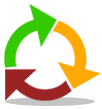The Auto-print SDK can be used to programmatically print and convert files with the Black Ice printer driver without any user interaction. The Auto-print is recommended in several scenarios such as, creating a customized batch converter and Web Service based document conversion. The SDK includes a DLL and ActiveX control for automated printing and batch conversion.
The Auto-print SDK can be used by developers to print Adobe and Foxit PDF documents, Microsoft Office Word, Excel, Publisher, PowerPoint, OneNote, RTF documents, Email formats EML, MSG, image files such as PNG, JPEG, BMP, GIF, TIFF, FAX, DCM and web pages such as HTM, HTML, XML directly from their applications.
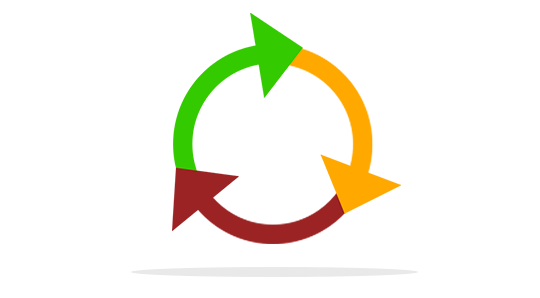
- Auto-print SDK requires .NET framework 4.0
- For converting documents with the sample applications, at least one Black Ice Virtual Printer Driver needs to be installed on the system.
Auto-print SDK for Automated Printing solutions
The Auto-print SDK includes the following sample applications:
The Auto-print SDK key features:
API for C#, VB.NET and C++
Easy to use API for C#, VB.NET, C++ with several critical sample applications to help developers and reduce development time.
Merging documents
Merge multiple single page or multi page document into a single PDF or TIFF file.
Multi-driver Parallel Conversion
The samples can utilize multiple Black Ice Printer Drivers for parallel document conversion.
Converting documents without user interaction
Auto-print and Auto-print Service uses Black Ice Printer Drivers for converting documents in a simple and easy-to-use user interface.
Directory Monitoring - Available only in Auto-print Service sample
Auto-print Service monitors the specified directories, and process documents from the monitored directory.
Windows Service based document conversion - The Auto-print Service sample
Demonstrates how convert documents from windows services.
Changing Printer Driver settings from within the sample - Available only in Auto-print sample
The Printer Driver settings can be changed simply from the sample applications user interface.
Detailed logging
Auto-print and Auto-print Service created detailed log files during the conversion, to help developers and administrators identify and troubleshoot the occurring issues.
Sorting processed documents
Into Failed, Processed, Converter (Output) directories to help users and developers see through the converted, processed, and problematic files immediately.
Reliability and advanced erroneous document handling
The conversion never stops! Auto-print and Auto-print Service handles erroneous, damaged, password protected, and not printable documents and continues the conversion after moving the problematic document into the failed directory.
Running and Convert as a Windows Service in the background - Available only in Auto-print Service sample
Auto-print Service runs under "Administrator" account instead of under a particular user or System Account, that allows the Auto-print service to continue the document conversion even after the current user is logged off in unattended mode.
For converting documents with the Auto-print SDK, at least one Black Ice Virtual Printer Driver need to be installed on the system.
Auto-print SDK requirements:
Supported Operating Systems
Client
Windows 11 (64 bit)
Windows 10 (32/64 bit)
Server
Windows Server 2025(64 bit)
Windows Server 2022(64 bit)
Windows Server 2019(64 bit)
Windows Server 2016(64 bit)
Windows Server 2012 R2(64 bit)
Citrix XenApp / XenDesktop
VMware Horizon + ThinApp
VMware VCenter
Microsoft RemoteApp
Microsoft Hyper-V, Hyper-V VDI
Auto-print SDK can convert the following file types:
| Source file extension | Printing application |
| DOCX, DOTX, DOCM, DOC, DOT | Microsoft Word 2024, 2021, 2016, 2013, 2010, 2007 or Office 365 |
| XLSX, XLS, XLSM, XLSB, CSV | Microsoft Excel 2024, 2021, 2016, 2013, 2010, 2007 or Office 365 |
| RTF | Microsoft Word 2024, 2021, 2016, 2013, 2010, 2007 or Office 365 |
| PPSX, PPS, PPT, PPTX | Microsoft PowerPoint 2024, 2021, 2016, 2013, 2010, 2007 or Office 365 |
| HTML, HTM, MHT, MHTML | Internet Explorer (the recommended version is 8 or higher) |
| ONE, ONEPKG | Microsoft OneNote 2024, 2021, 2016 or Office 365 |
| DWG | AutoCAD |
|
Adobe Reader 10 or higher Adobe Acrobat Pro 10 or higher Foxit Reader 9.6 or higher The included PDF converter can also be used for converting to image formats. |
|
| TXT | No application needed Optional - Microsoft Word 2024, 2021, 2016, 2013, 2010, 2007 or Office 365 |
| TIFF, FAX, EMF, JPEG, GIF, BMP, DCM, DIC and PNG | Black Ice components & Included |
| Email formats MSG and EML | Black Ice components & BiPrintEmail.exe |
| XPS | BiPrintXPS.exe, XPS Viewer |
Auto-print and Auto-print Service Supports the following output (printed) documents:
The supported output document formats depends on the Black Ice Printer Driver used by the Auto-print samples. For example: If PDF Printer Driver is used by the Auto-print sample, the output file format can be PDF, PDF/A and Linearized PDF. For more information see the table below:
|
Printer Driver Name
|
|||||
|
File Format
|
|||||

|

|

|

|

|
|
| Compact PDF |

|

|

|

|

|
| Searchable Compact PDF - OCR |

|

|

|

|

|
| PDF Linearization |

|

|

|

|

|
| PDF/A |

|

|

|

|

|
| JPEG |

|

|

|

|

|
| JPEG Lab |

|

|

|

|

|
| JPEG Lab File for Color Fax |

|

|

|

|

|
| TIFF Group3 1D |

|

|

|

|

|
| TIFF Group4 |

|

|

|

|

|
| TIFF Uncompressed |

|

|

|

|

|
| TIFF LZW |

|

|

|

|

|
| TIFF JPEG |

|

|

|

|

|
| TIFF for Cisco |
 |
 |
 |
 |
 |
| TIFF for Dialogic |
 |
 |
 |
 |
 |
| TIFF for Gammalink |

|

|

|

|

|
| TIFF for NMS |

|

|

|

|

|
| PNG |

|

|

|

|

|
| GIF |

|

|

|

|

|
| BMP |

|

|

|

|

|
| CCITT |

|

|

|

|

|
| CALS |

|

|

|

|

|
| PCX |

|

|

|

|

|
| DCX |

|

|

|

|

|
| EMF |

|

|

|

|

|
| HTML - editable |

|

|

|

|

|
| HTML |

|

|

|

|

|
| XML - editable |

|

|

|

|

|
| XML |

|

|

|

|

|
| ASCII Text |

|

|

|

|

|
| IBM IOCA |

|

|

|

|

|
| IBM IOCA in MO:DCA |

|

|

|

|

|
- Windows Desktop and Server Pricing
- Windows/Citrix Server
- OEM for Developers
- Subscription/Maintenance
- Version Upgrade
Auto-print SDK Pricing
Auto-print SDK is licensed per computer, and a license can be used on Windows Server or Windows Desktop operating systems. A Black Ice Printer Driver is a requirement.
| Auto-print SDK Licenses | License Price | Subscription/Maintenance |
| Single License | Please Call | |
| Volume License | Please Call | |
| End User License Agreement | ||
Additional Licenses
Additional Distribution Licenses can be purchased any time for an already existing Auto-print SDK license.
| Auto-print SDK Licenses | License Price |
| +1 Additional License |
Auto-print SDK Subscription/Maintenance
Auto-print SDK Version Upgrade Pricing
| Auto-print SDK Licenses | Purchased Less than 1 Yr ago(50%) | Purchased 1 Yr ago or before (25%) |
| 1 License | Please Call | Please Call |
Prices subject to change without notice
Black Ice Software, LLC
950 Peninsula Corp Circle Suite 2017
Boca Raton, FL 33487
Tel: 561-757-4107
Fax: 561-757-4109
E-Mail: sales@blackice.com